Powerful, Predictive Search Engine
Knowledge Finder’s powerful search engine makes it easier than ever to search across our ever-expanding library of ULI content to find the information you need. Leveraging artificial intelligence and machine learning, you can pinpoint the exact page in a report or moment in a webinar where your keyword or phrase appears, saving you hours of time.
How to leverage Knowledge Finder’s search (step by step):
- Perform a search by keyword or phrase. As you type, the search engine auto-suggests related terms or phrases, categorizing your search by the appropriate content type. You can distinguish between search terms and phrases by utilizing quotation marks (i.e. housing attainability vs. “housing attainability”).
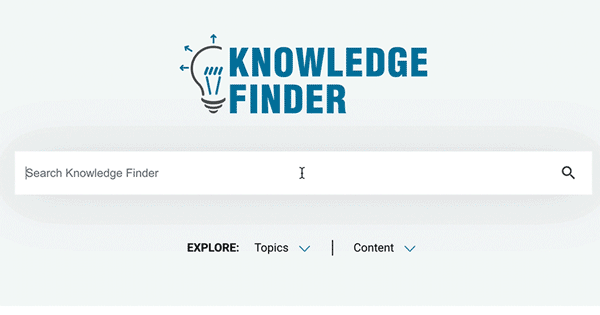
- Browse your search results. By default, your search results are returned in order of relevancy, surfacing content titles that match your search and are most often selected by fellow members. From the main search page, you can further distill results to find what you are looking for.
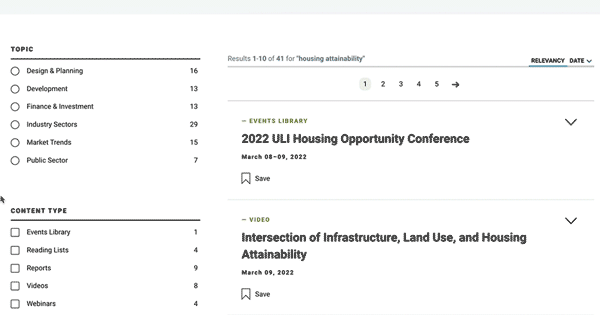
- Expand your search result for a report PDF. Select the drop-down arrow to expand the search result you want to explore further.
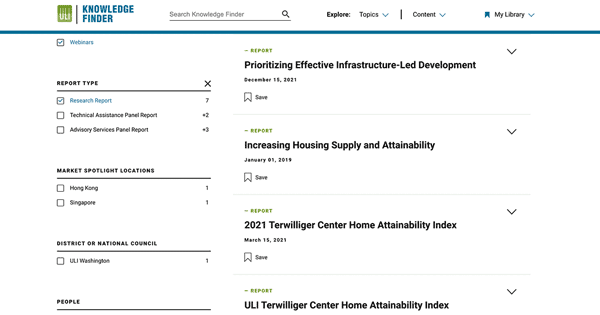
Select “preview” to see where your keyword or phrase appears throughout the document, saving you time by allowing you to jump to the exact pages.
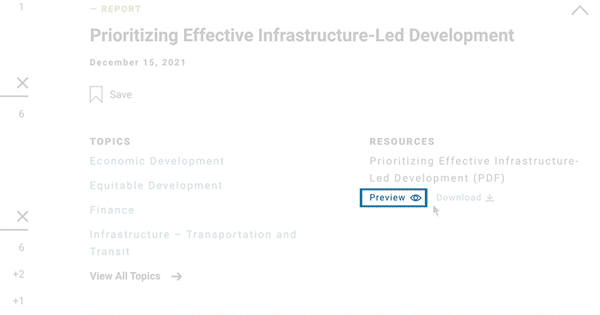
- Expand your search result for a webinar, video, or audio file PDF. Select “preview” to see where your term or phrase appears throughout the recording.
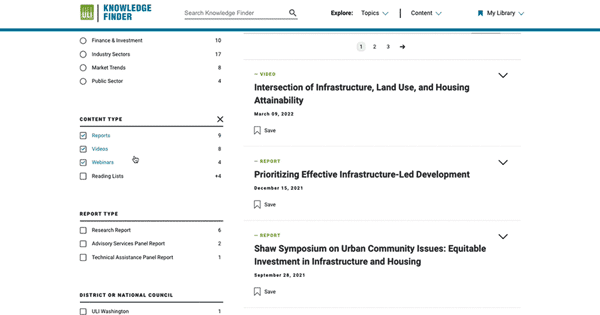
Click the time stamp to arrive at the exact moment in the video or audio that it appears. From the video, webinar, or podcast page, you can further refine your search by selecting the icon on the top right of the media player and jump around to the moments your keyword appears. If you prefer to follow along in a language other than English, you can translate the transcript into one of the 50+ languages available.
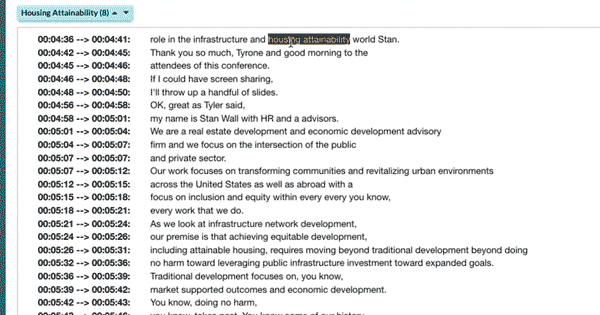
Discover how you can leverage Knowledge Finder’s other advanced features – personalized content recommendations and My Library.
探索知识查找器
图书
城市土地学会及其成员的出版物。
阅读清单
从 ULI 屡获殊荣的杂志中选择文章,这些文章围绕房地产技术、机会区域、公私合作伙伴关系等主题进行策划。
实例探究
从世界各地的会员发展项目中汲取的最佳实践和经验教训。
报告
来自 ULI 中心和倡议的研究,包括咨询服务和技术援助小组报告、新兴趋势 in Real Estate® 等。
课程
在线直播和点播教育课程和专业发展计划,包括证书和系列。
视频
视频捕捉了我们的一些最佳活动、综合案例研究、行业领导者等。
活动库
来自 ULI 全年活动的宝贵内容和节目,包括产品理事会议程。
虚拟旅游
探索来自世界各地的创新和屡获殊荣的房地产开发项目。
市场聚焦
市场聚焦聚焦全球顶级房地产市场。探索 ULI 对特定市场所做的研究,以及周边地区或国家议会产生的关键人口统计数据和内容。
网络研讨会
关于房地产开发挑战和机遇、行业趋势、经济预测、行业面临的及时问题的点播网络研讨会。
播客
在这些由 ULI 制作的全球播客系列中,聆听多学科行业领袖讨论影响其业务和行业的广泛主题。

