- English
- 中文 (Chinese)
- Français (French)
- Deutsch (German)
- 日本語 (Japanese)
- Español (Spanish)
Powerful, Predictive Search Engine
Knowledge Finder’s powerful search engine makes it easier than ever to search across our ever-expanding library of ULI content to find the information you need. Leveraging artificial intelligence and machine learning, you can pinpoint the exact page in a report or moment in a webinar where your keyword or phrase appears, saving you hours of time.
How to leverage Knowledge Finder’s search (step by step):
- Perform a search by keyword or phrase. As you type, the search engine auto-suggests related terms or phrases, categorizing your search by the appropriate content type. You can distinguish between search terms and phrases by utilizing quotation marks (i.e. housing attainability vs. “housing attainability”).
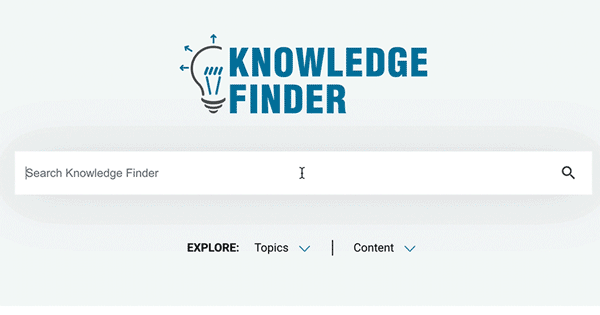
- Browse your search results. By default, your search results are returned in order of relevancy, surfacing content titles that match your search and are most often selected by fellow members. From the main search page, you can further distill results to find what you are looking for.
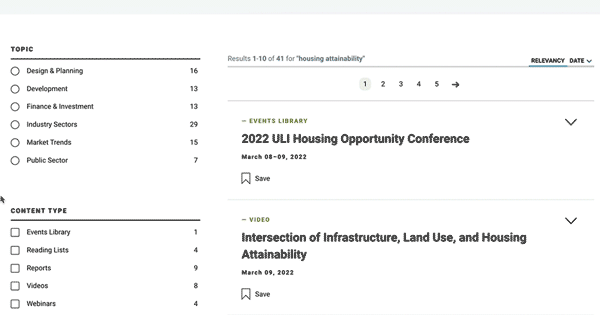
- Expand your search result for a report PDF. Select the drop-down arrow to expand the search result you want to explore further.
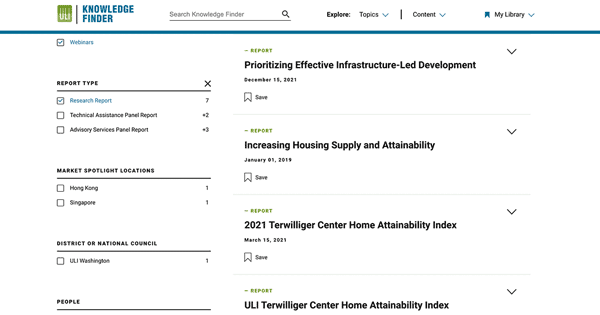
Select “preview” to see where your keyword or phrase appears throughout the document, saving you time by allowing you to jump to the exact pages.
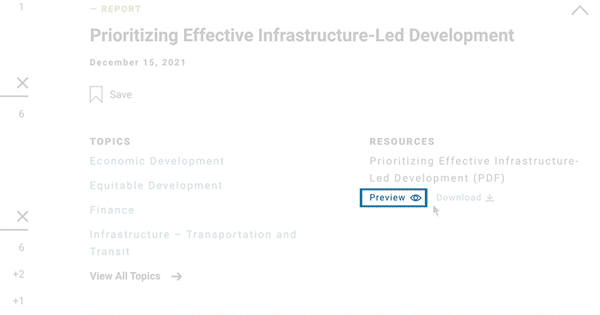
- Expand your search result for a webinar, video, or audio file PDF. Select “preview” to see where your term or phrase appears throughout the recording.
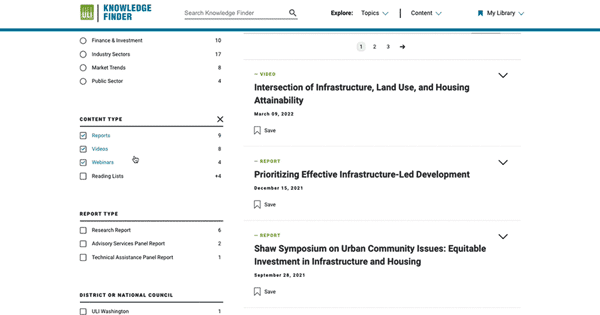
Click the time stamp to arrive at the exact moment in the video or audio that it appears. From the video, webinar, or podcast page, you can further refine your search by selecting the icon on the top right of the media player and jump around to the moments your keyword appears. If you prefer to follow along in a language other than English, you can translate the transcript into one of the 50+ languages available.
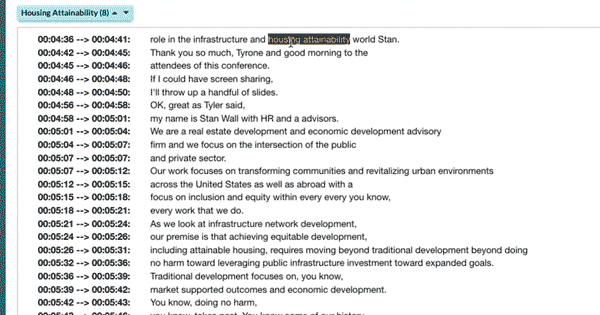
Discover how you can leverage Knowledge Finder’s other advanced features – personalized content recommendations and My Library.

