- English
- 中文 (Chinese)
- Français (French)
- Deutsch (German)
- 日本語 (Japanese)
- Español (Spanish)
Personalized Content Recommendations
Knowledge Finder offers curated content recommendations from across ULI that align with your interests. Ensure you always receive the content that matters most to you by selecting 3+ interests in your profile and keeping them up to date as your projects or needs change.
How to receive personalized content recommendations from Knowledge Finder (step by step):
- Add your interests. Sign in to Knowledge Finder and add your interests by selecting “Update Your Interests” in the dark gray For You section on the homepage. After updating your interests, you will immediately begin to see curated content recommendations throughout the For You sections of the site.
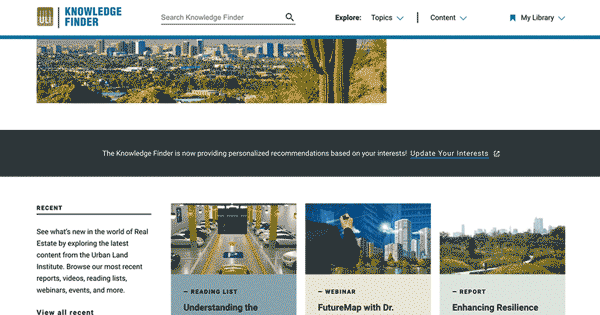
- Explore the latest content curated for you. From the For You sections, you can explore the latest content from ULI on Knowledge Finder that aligns with your interests. You can scroll through the recommended content and select a specific piece you are interested in exploring.
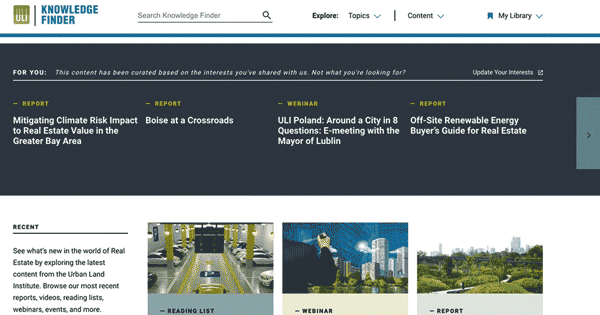
- Browse curated recommendations by content type. If you prefer a particular type of content, Knowledge Finder provides recommendations on each content type’s landing page (I.e., reports, case studies, webinars, etc.).
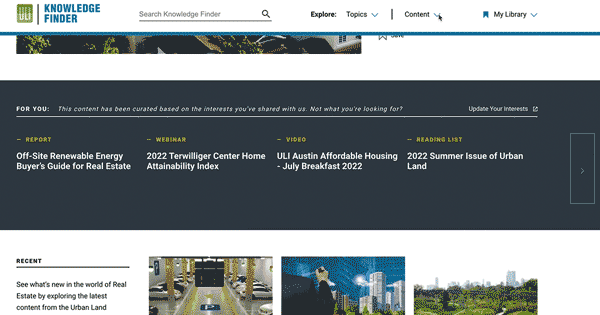
- See what’s trending among other ULI members. On the homepage, you can see what topics are currently trending among fellow members in the Trending Topics section. If you are interested in a specific topic, you can click in to see the latest content produced by ULI or select “View All Topics” to get an idea of the full array of what is covered in Knowledge Finder.
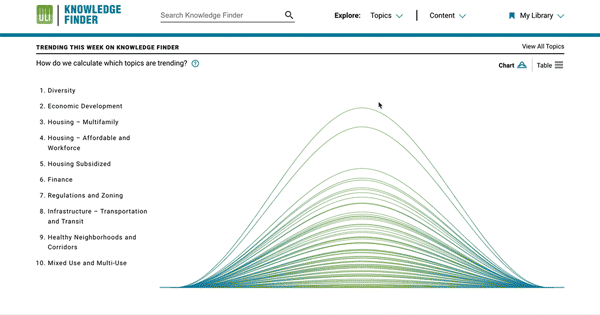
- Keep your interests up to date. As your projects or needs shift, you can select “Update Your Interests” in the top right-hand corner of any For You section to make changes. By updating your interests, you will immediately begin to see new recommendations.
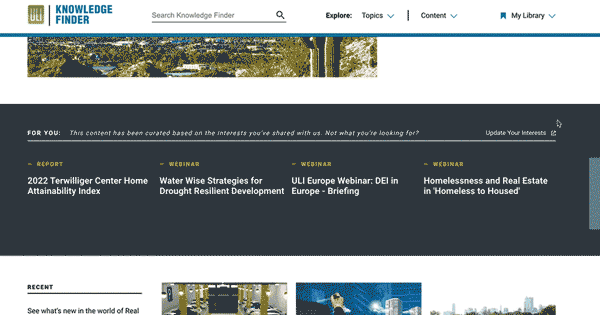
- Receive a personalized, monthly email digest. Each month, members receive an email from Knowledge Finder highlighting a key piece of ULI content. Selecting 3+ interests will ensure your personalized For You section features the latest content that aligns with the topics you care about now.
Discover how you can leverage Knowledge Finder’s other advanced features – a powerful, predictive search engine and My Library.

